It sits in the top of your browser and creates you new email addresses.
Unlike 10 minute mail or throwaway emails, creating a long lasting disposable email is as simple as opening the extension and copying the email address. All emails sent to that address will appear in the extension - saving your personal email from spam.
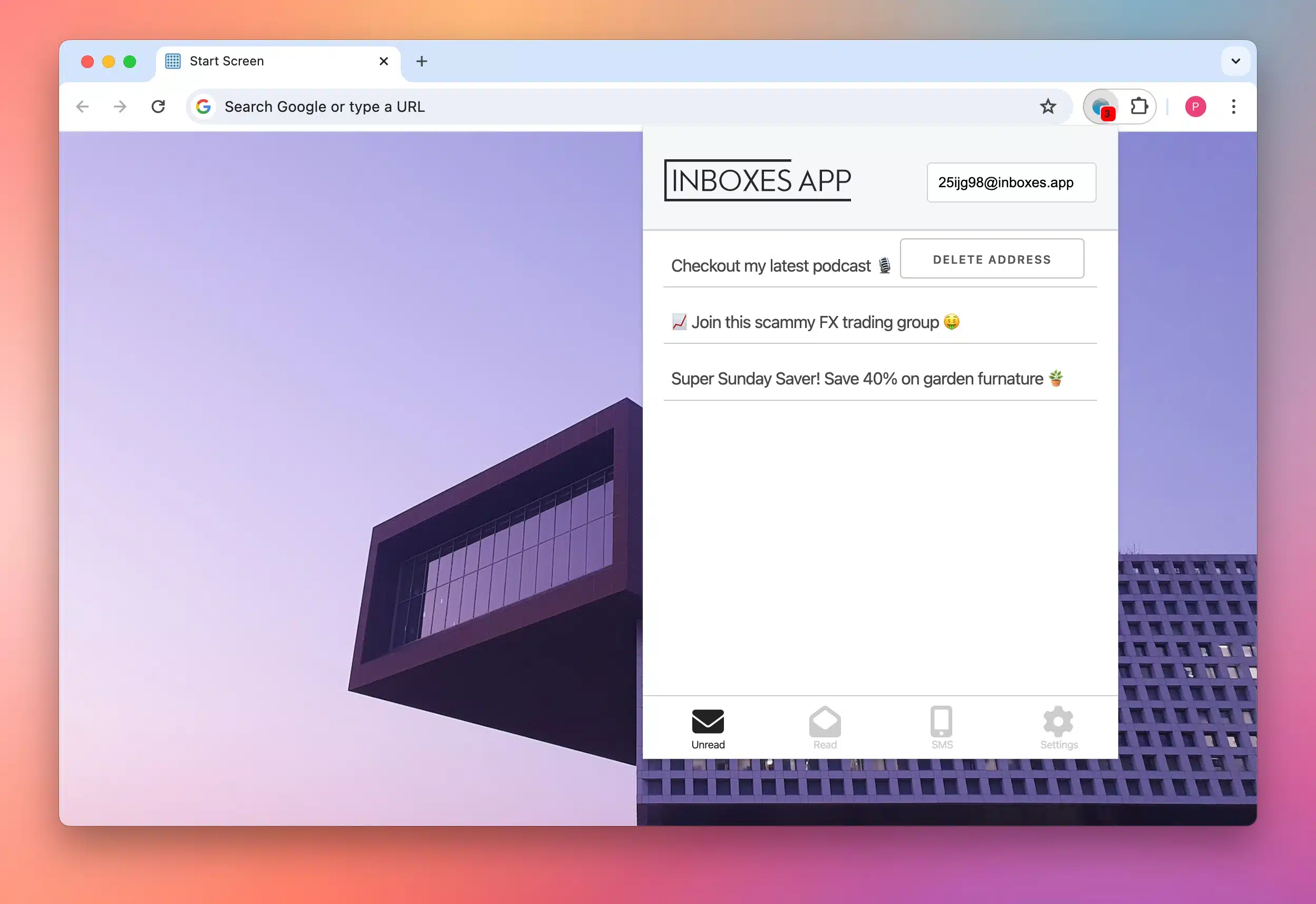
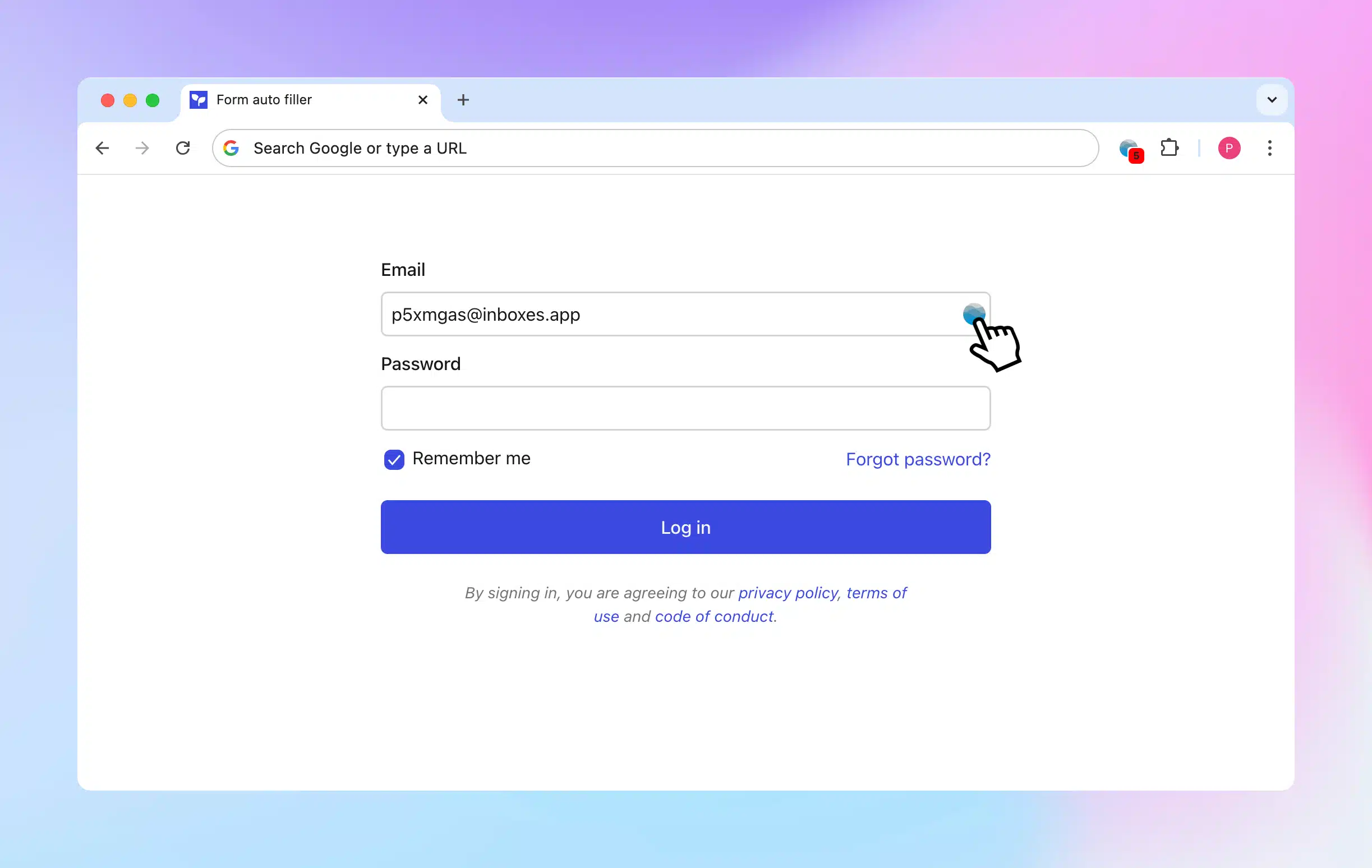
Start using temporary emails in even more places.
Enable the form auto-filler feature in your settings and have a handy icon you can click on to fill out emails quicker than ever. Stop giving out your personal email address and take back your privacy.
Use one email address per website. It's yours to keep, and when you're done hearing from a website, you can delete it. You'll never hear from them again.
By using a temp mail, you won't have to share your personal email with websites you don't want to. You stay in control, and stay spam free.
Your email is the one constant that follows you around the internet. By providing temporary emails, you break that link. Now go forth, and be free!
No more "Log in to unsubscribe", "We'll be sad to see you go" or worse: *sad kitty picture*. All it takes is one click to delete a temp mail and block them.
Get a temp mail instantly when clicking the form auto-filler icon. We put an Inboxes icon in every email form. You choose when you want to click it.
We process a lot of emails, so all Extension emails are automatically deleted after 90 days. Your email address stays active and remains yours for as long as you want.
That's how much junk we've processed to date.
Let us answer some commonly asked questions.
If you quickly need a burner mail, the Inboxes website can do that for you. After 10 minutes, your temp mail will no longer exist.
If you require longer lasting email addresses that allow you to choose when to delete the address, then the Inboxes App extension what you'll want. The Inboxes App will create random emails for you and deliver them all in one handy Chrome extension.