Why should I use fake emails
Using a fake email extension for Chrome is a good way of keeping your personal email free of junk mail. By providing websites with a disposable email, or a fake email, you can be sure that even if they do send you countless emails, it will never fill up your inbox.
By using a fake email extension for Google Chrome, you also don’t need to worry about websites selling your email. A temporary email means once you’re done with them, you’ll never have to hear from them.
How can a chrome extension help me?
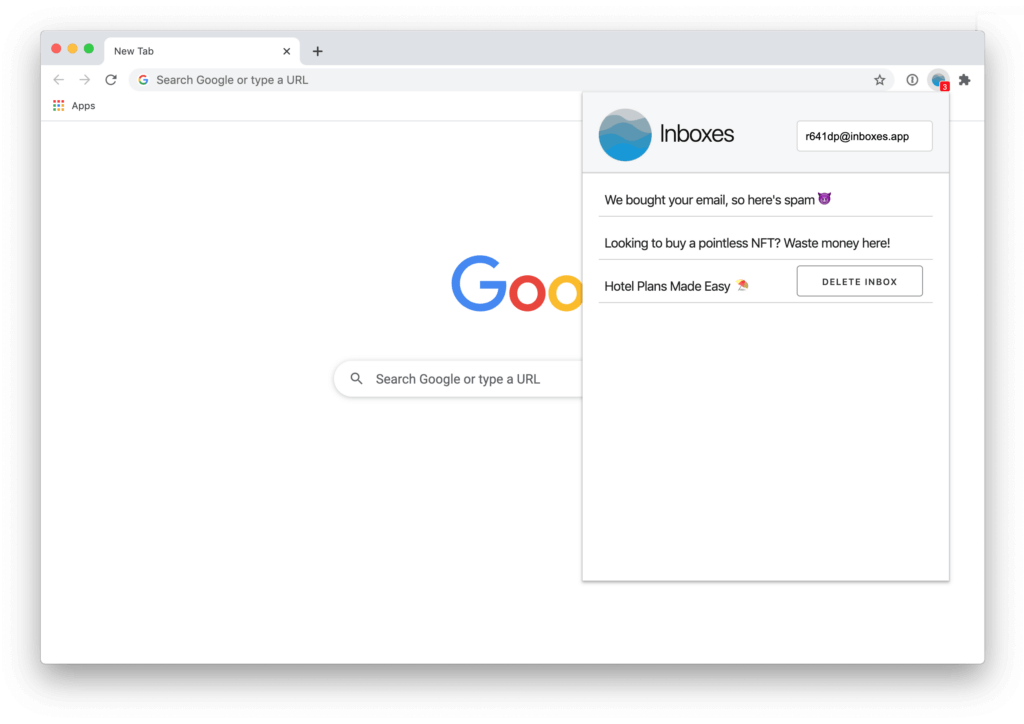
While using a Google Chrome extension won’t solve all your problems, it makes it eaiser and much more convenient to generate a fake email. You won’t for example have to browse to a website and generate a new email address.
You also won’t need to worry about losing an email address, as all your emails will come to one place, ready for you to manage which email addresses you’d like to keep, and which ones you’d like to delete permanently. You might be a little more restricted in what you can do with a normal email account, but for the most part, you’ll get the basic functionality out of such a service.
Here’s how to get fake emails in chrome using an extension.
Creating a new disposable email is easy. Fake email address chrome extensions such as Inboxes App let you create as many temporary emails as you’d like, and puts you in control of when you’d like to destroy the email address.
You can provide each website you use a unique and long lasting email address, and when you’re done with it, you simply delete the address. From that point onwards, that email address will never receive an email.
You’ll be saving your personal inbox of junk emails, and websites will never learn anything about you. It’s the perfect email privacy solution.
Limitations to using a temporary email chrome extension.
Using these services doesn’t come without its limitations. Extensions such as these won’t always offer file attachments, and they often won’t allow you to send emails. This is often to prevent the service being abused.
These services can also be blocked by websites who may not want fake disposable emails to be used on their services. While this may be frustrating, these services are absolutely within their rights to do this.
How can I get started?
- Visit the Chrome store
Head to the Inboxes App Chome Store page and install the extension
- Create your first disposable email
There’s no registration required, and as soon as you open the extension a temporary email will be created for you.
- View all your emails in the chrome extension
All your emails will start appearing within the fake email chrome extension, saving your personal inbox of spam.
- A new email is then generated
As soon as an address is used, a new one is created for you.
Install the temp email browser extension today, and say goodbye to junk emails 👋
Posted on: March 20, 2022 by Patrick