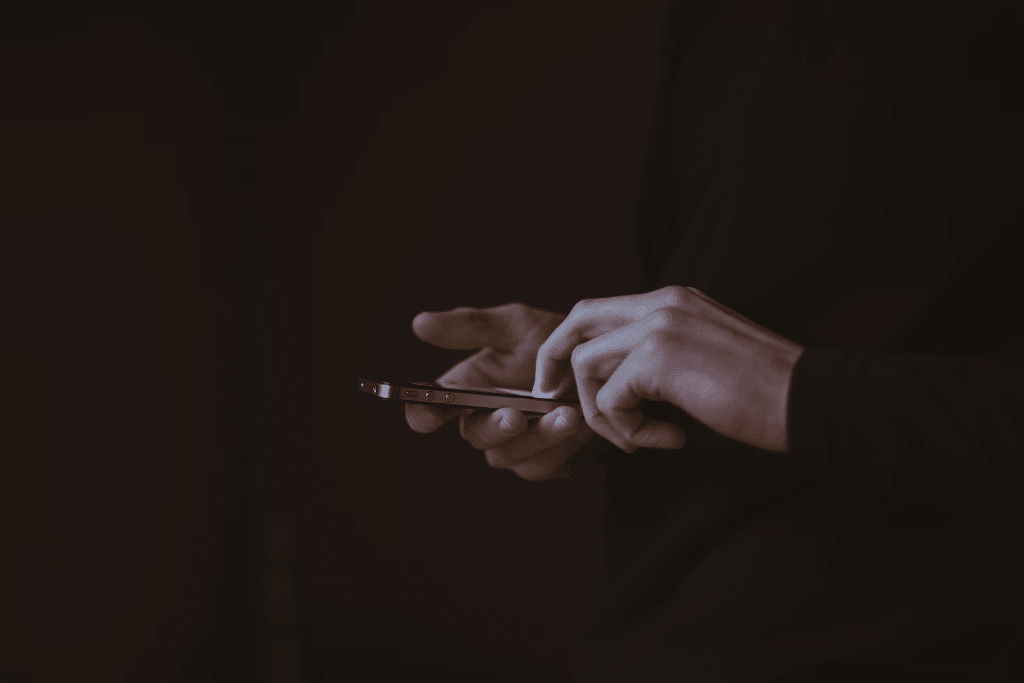
Why create an email without a phone number?
Sometimes you just don’t want to hand over your number. It’s like being at a party and someone asks for your address before you’ve even said hello. To create an email without a phone number gives you that bit of distance and added privacy. You get to try out a service, get the info you need, or even sign up for something silly (we’ve all been there) without sharing every bit of personal info you’ve got.
Plus, you avoid all the spammy texts that seem to follow, not to mention the endless “we need to verify your phone number ” nonsense. Privacy is a luxury these days, and skipping the phone number bit is a tiny but brilliant way to keep a bit more of it.
Why do email providers ask for a number?
Let’s be honest: most email providers are a bit obsessed with your phone number. There are a few reasons why, though none are particularly thrilling.
Firstly, security. They claim that linking a phone number to your account makes it harder for hackers to get in. In reality, it just means you’re on the hook for verifying every little login with a code they text you. Fun, right?
Then there’s spam prevention. Providers worry about bots creating hundreds of fake accounts and clogging up their systems. So, they think asking for a phone number is a quick way to make sure you’re not some shady bot out there wreaking havoc. (Though, bots have probably figured out ways around it by now, knowing them.)
And finally, data collection. Email providers are sitting on a goldmine of personal info, and your phone number is just another shiny piece of data they’d love to add to the pile. It’s not like they’d ever say that outright, but we all know it’s a part of the deal.
So, yes, they’ve got their reasons. But at the end of the day, if you’d rather not give up your number, there are options like Inboxes App that let you sidestep the whole thing entirely.
Popular email providers that don’t require a phone number
Right, so let’s say you’re looking for an email provider that won’t pester you for your phone number. There are a few out there, although it’s getting harder to find them.
Inboxes App is a top choice if you’re after a simple, no-strings-attached setup. It’s a Chrome extension that gives you disposable emails with no fuss over phone numbers. You can create one, use it as long as you need, and delete it whenever. Bonus: if you really like it, there’s a paid plan where you can use your own domain, which makes things feel a bit more… official.
Then there are a few others that might work for you:
- Tutanota – Privacy-focused, and doesn’t require a phone number or phone verification.
- ProtonMail – Known for security, although they sometimes ask for a phone number depending on where you’re signing up from.
- Mailinator – Disposable email, plain and simple, but it’s public so don’t put anything sensitive there.
Potential issues of using an email without a linked phone number
Sure, skiping the phone number feels good, but it’s not always smooth sailing. There are a couple of small trade-offs.
Firstly, there’s the password reset issue. With no phone number, if you forget your password or get locked out, recovery options are a bit more limited. Some providers might offer email recovery or security questions, but it’s not always as foolproof as a phone-based reset.
Then there’s the occasional service suspicion. Some providers will see an unlinked email and act a little more defensive. They might limit features, send you annoying verification challenges, or even block the account if they’re in a particularly suspicious mood.
Lastly, a lower level of account recovery is just something to bear in mind. If your account ever gets hacked or compromised, you’ll have fewer ways to verify your identity. It’s not the end of the world, but it’s good to know what you’re getting into.
Of course, if you’re using something like Inboxes App for temp mail, most of these issues don’t really matter. You’re probably not planning to use it as your “main” inbox anyway – it’s more for quick sign-ups, free trials, and keeping your actual inbox clean.
Best practices for maintaining privacy with phone-free email accounts
If you’re going phone-free, you’ll want to keep your email as private and secure as possible. Here are a few solid moves:
1. Don’t Reuse Passwords
Yes, it’s a pain. But using the same password across multiple accounts is like leaving the same key under every doormat. Use unique passwords for each account, and ideally, pop them into a password manager. Keeps things tidy and safe. We’d recommend using a tool like 1Password or LastPass.
2. Use Two-Factor Authentication (2FA)
Even without a phone number, you can often set up two-factor authentication using an authenticator app. This adds an extra layer of security without needing your mobile number. Easy win for privacy.
3. Avoid Personal Info
When signing up with a disposable email (like Inboxes App), avoid giving away too much personal info. These emails are meant for quick, low-stakes use, so steer clear of sharing things like your address or real name unless absolutely necessary. Websites will absolutely use your information to sell you products and send you countless emails, and things are only getting worse with AI.
4. Stick to Trusted Sites
When you create an email without a phone number, make sure you only use that email on websites you know are safe. Shady sites can quickly turn an email sign-up into spam galore, or worse, so think twice before using your address for just anything.
5. Keep Track of Active Emails
With apps like Inboxes App, it’s easy to create a bunch of email addresses for different things. Just remember to delete ones you don’t need anymore. A bit of inbox hygiene keeps things from getting out of hand.
Sticking to these habits makes your phone-free email experience smoother and more secure, without the endless pings and rings of phone verification.
Posted on: November 12, 2024 by Inboxes