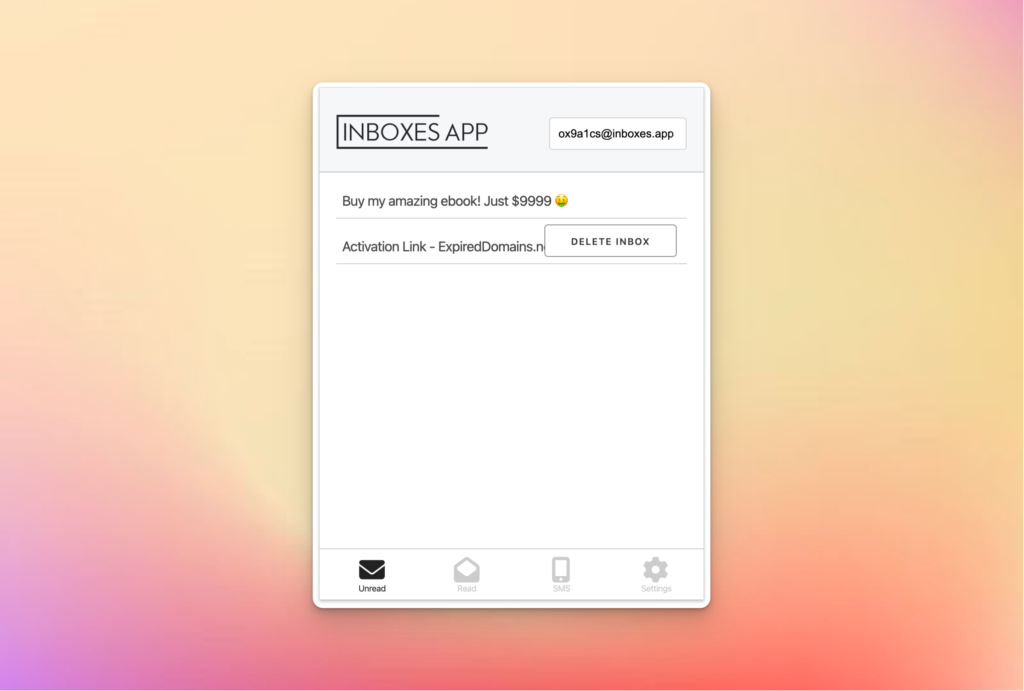
Tired of giving out your email to every website just to read a blog post or to download a pdf? Wish you could just give them a random throw away email address and never hear from them again? That’s exactly why we built Inboxes App: a disposable email browser extension.
Managing multiple email accounts can be a pain, especially when you then need to log in and out of them, remember which account you gave, and then still get all the emails popping up on your phone. But what if you could read the email, then delete the email address. Never hear from them again?
Why Use a Throwaway Email Address?
What are the benefits of disposable emails
With a throwaway email, you can protect your personal inbox from unwanted junk by giving out an address that you control, but can also delete. So you don’t need to worry about annoying unsubscribe links that force you to log in, or them selling your email address on to another company. Because once you’re done with the email, you hit “delete address” and they’ll never be able to reach you again.
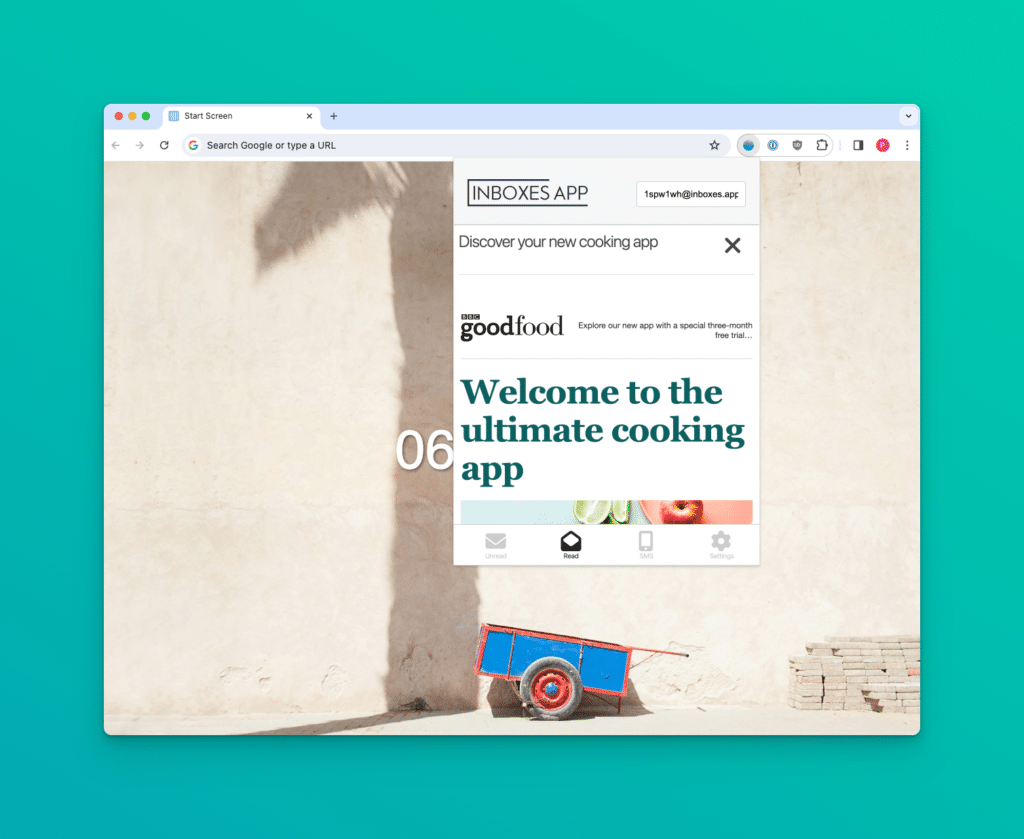
Protecting Personal Information
Your personal email might be [email protected] but do website owners need to know who you are? Probably not.
A throw away email address gives you privacy, because it’s creating you a random email address for every website you sign up to. So rather than joe.bloggs, you’re now [email protected]. Much better!
Avoiding Spam and Unwanted Emails
Your emails won’t go to your normal email address. Instead they’ll go to a small extension right there in your browser. When you need to create an email address, you click the button, copy the address and sign up to what ever website you want. When you’re ready to view the email, you then re-open the extension and it’s there.
Benefits of Using Throwaway Email Addresses
Anonymity and Privacy
Another good reason to make use of throw away email addresses is because websites get hacked all the time. In fact, a staggering 93% of companies experience at least one data breach per year, according to IBM Security. Do you want your email to get leaked and shared all over the internet?
By using a disposable email (also known as a temporary or burner email), you break the link between online accounts and yourself, regaining control of your digital identity. This is especially important when signing up for new services on websites that may be vulnerable to hacking.
According to a study by PwC, 65% of consumers are more likely to abandon an online account if they suspect a data breach. By using a unique and never before used email addresses, you can minimize the risk of having your personal information compromised.
Many websites sell user data, and your email is often the common link that builds the profile. By breaking this connection, you remain private and take back control of your online presence.
Control Over Incoming Emails
Controlling incoming emails is easy. When you’re done hearing from a website, you simply delete the email address. That’s it.
We’ll delete the email address and they won’t be able to deliver any more emails to your Inboxes App inbox.
Easy Setup and Management
Getting set up with an Inboxes App throw away email address takes only a few minutes and is free.
- Use Google Chrome
The Inboxes App Chrome Extension only works on Google Chrome.
- Visit the Inboxes App Chrome Store
Install the Chrome Extension which should add a little button in the top of your browser.
- Pin the extension
By right clicking and pinning the extension, you’ll be able to see the little notification badge indicating when you have an unread email.
- Click the extension to create a new email address and to view your emails
When you open the extension, a new email address will be created. You can use a unique email address for each website and delete the address when you’re done.
When Should You Use a Throwaway Email Address?
Temporary throw away email accounts can be used in all sorts of places, however you definitely wouldn’t want to use them in places which matter, such as bank accounts. For things such as signing up to newsletters, online registrations and news websites it’s pretty great though. You’ll be able to avoid the junk mail, and still access all the great content that you want to see.
When using a throwaway, you’re always best off saving the email address and login details to your browser or a tool such as 1Password or LastPass. If a website sends you too many emails, you can delete the email address, but continue to use the login you created. This way you don’t lose access and don’t get junk mail.
How many people use Inboxes App?
We’ve been around for a few years and have no plans on going anywhere. So far as of early 2024 we’ve processed over 11.4 million emails and have created over 50,000 email addresses for over 3,000 users. You can find out more about our usage stats on the Open Startup page.
Your data is hosted in Europe and we take privacy and security seriously. We don’t sell any of the data and in fact collect as little data as possible. This app was built with privacy in mind and will continue to do so.
Posted on: March 5, 2024 by Inboxes