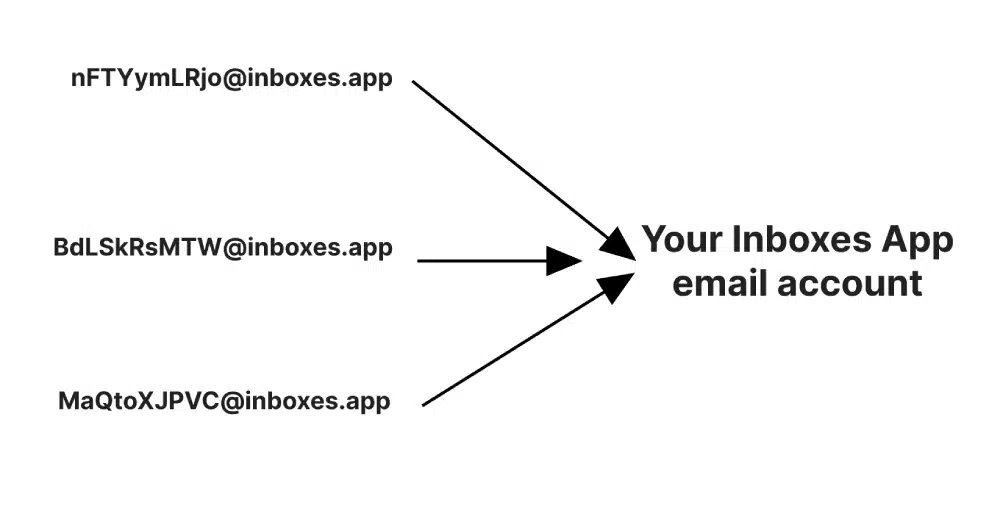
If you’re looking for an email username creator, why not do away completly with a traditional email account and instead use disposable emails instead?
It’s quite common to have two email addresses, a primary one you use for important stuff, and a second one you use for random junk. But you still end up with a humongous inbox full of emails and finding messages then becomes a challenge.
That’s why we built Inboxes App, a new type of ten minute mail. Rather than worry about using an email username creator to create a new email address, we create totally random email addresses for you!
The idea is that you use an email once per website, and when you’re done hearing from when, you then delete the email address meaning you’ll never hear from them again.
People using temporary emails for all sorts of reasons
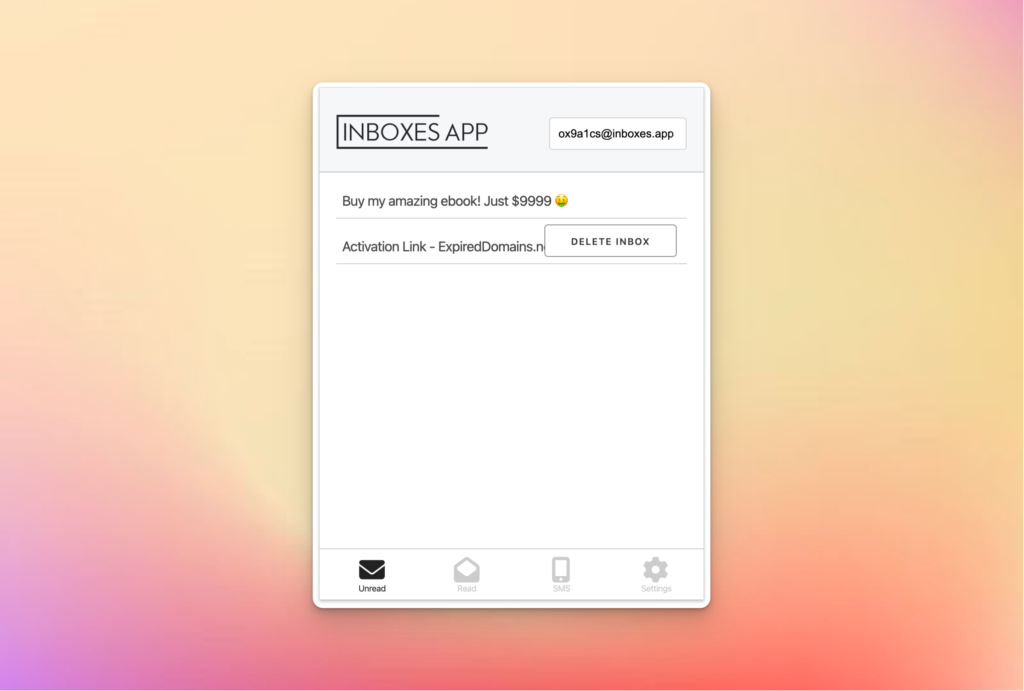
People just like you are using temporary emails every day. You might still want to use an email username creator if you’re getting started on the internet, but you’re most likely creating a new account for one of the following reasons:
Signing up for trials
Some times you want to try something before you commit to it. You then find out that the product isn’t exactly what you wanted… so you delete that email address and never hear from them again.
Staying anonymous
Maybe you need to fill out a form, but don’t want the website owner to know who you are. By using a ten minute mail alternative you can hear back from them, without giving them your real email address.
“Get my free product”
We all know those ones… you give you’re email away and then … Got ’em: You’re now in the marketing funnel and you can’t unsubscribe easily. If only you’d used an email address you can delete…
You need an account to continue
But do you? Most websites hide their content behind accounts to collect your information. By using temporary email addresses, you take back the control from these websites and say no to being another marketing opportunity.
The internet is for… spam ?
It’s fair to say most filters do a good job, but when you sign up to legitimate newsletters they obviously will get through. They’re not spam. You did after all sign up to hear more. But now you want out, and it’s just too much. This situationship is over. Stop sending me emails.
With Statista reporting that in 2022 that 48% of all communications sent were classed as spam, down from 80% in 2011 (which alone is just crazy!), then it’s no wonder you want to shield yourself a little from the junk.
The problem has gotten so bad that even Google have started to implement rules for bulk email senders. They’re requiring senders to authenticate their emails using best practices, allow for easy unsubscription and to ensure recipients do indeed want their emails. These new changes will improve the unwanted email problem, and given that they are already blocking 15 billion unwanted emails a day, it’s a step in the right direction. But this only affects Google Gmail users.
What about the rest of us?
While these best practices should help the internet overall, it will not stop unwanted messages entirely. 15 billion unwanted emails is a lot, and that’s just the junk that they know they are catching. The easiest way to cut back on junk and to boost your privacy is to use temporary emails, and that’s exactly what Inboxes App does.
Rather than sharing your personal address, you provide one you can delete at a moments notice. There’s not much more to it than that.
But it’s not just emails…
Occasionally you’ll need to provide a phone number. What do you do in that case? In most cases, we enter a random number, but then what if they require an activation code? “Please enter the six digits sent to your phone number: 07603333333”. Oh no 🙈
You could use your phone number, but then you know it will be sold to phone marketers and once they have your number it’s almost impossible to stop.
You could go into your phone settings and only allow calls from numbers in your contacts, but then what happens when you’re waiting from an important call from a recruiter or doctor? It’ll go straight to voicemail.
The solution here is to make use of a second phone number that you can provide when signing up to websites. Thankfully, this is also something Inboxes App provides, and has already helped many users avoid getting inundated with messages.
Posted on: February 14, 2024 by Patrick