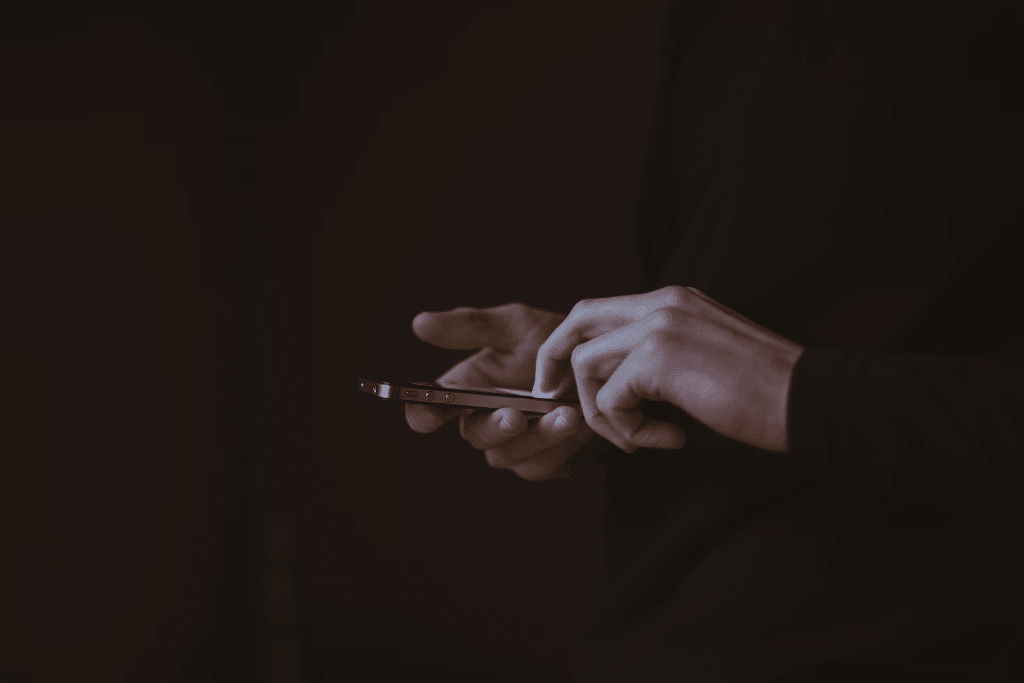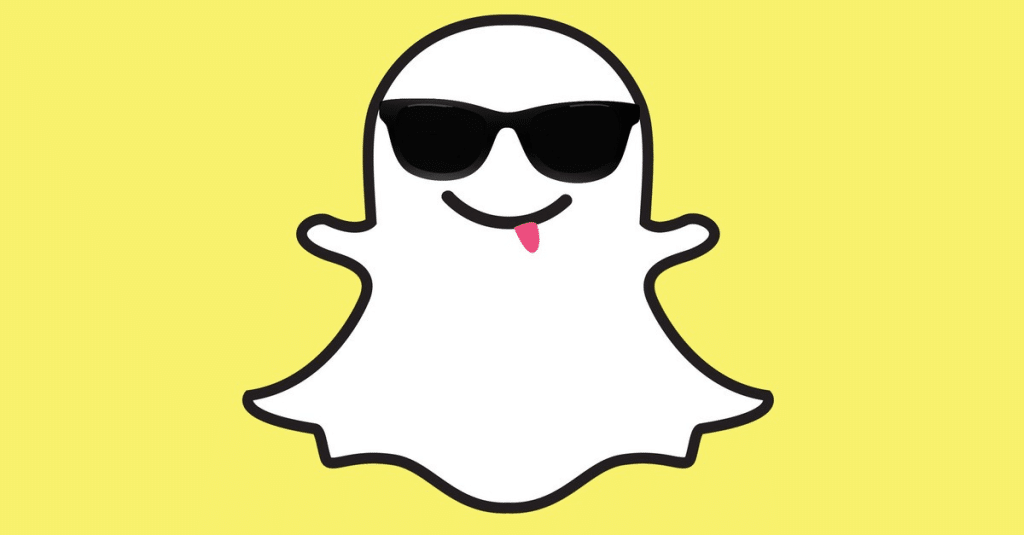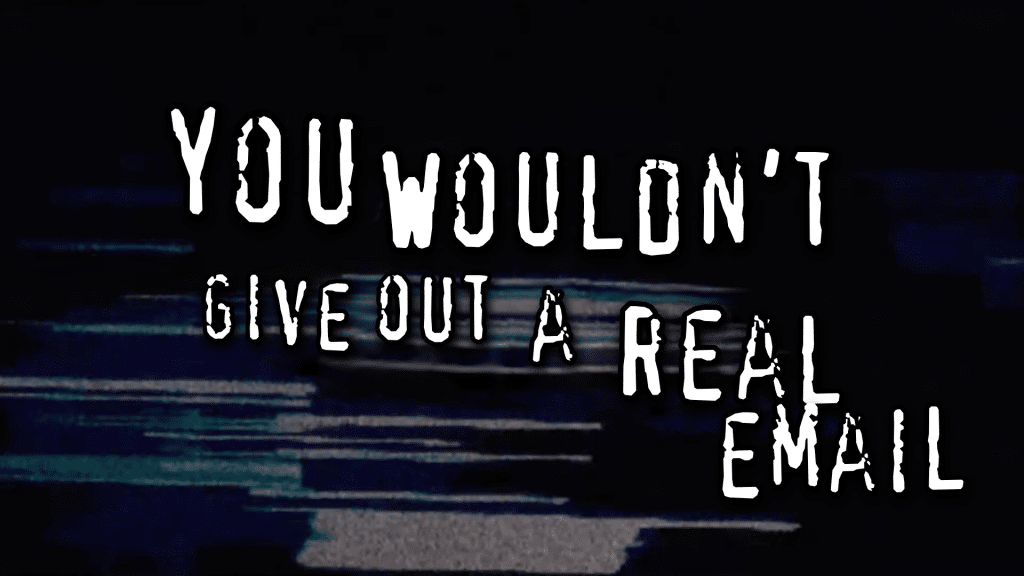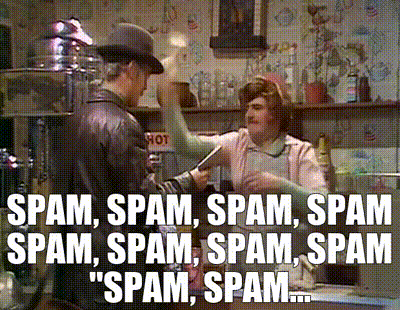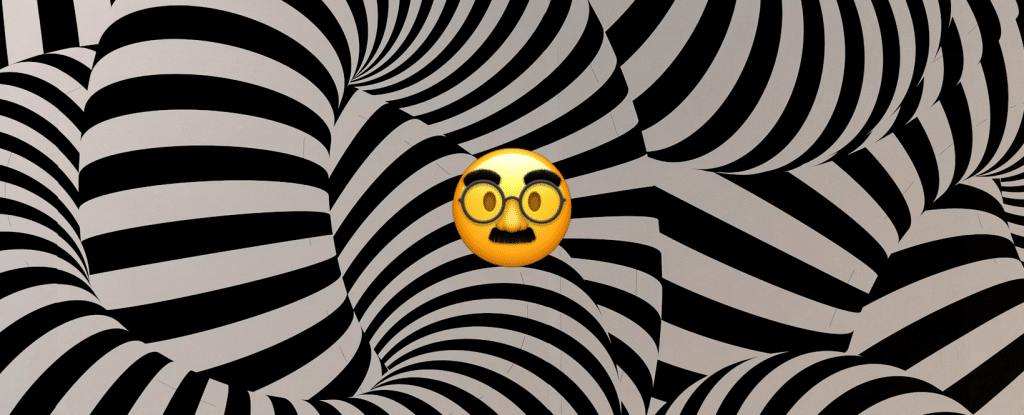
You might be wondering, “Why would I need a bogus email address?” Well, the answer’s pretty simple. Sometimes, you just don’t want to give out your real one. Maybe you’re signing up for a newsletter you don’t care about, or trying out a new service but don’t trust them with your personal details.
Bogus emails come in handy when you want to avoid spam or prevent your inbox from getting flooded. They also protect your identity, so you don’t have to share your personal email everywhere. Plus, it’s much easier to dispose of a fake email when you’re done with it than it is to clean up the mess from unwanted emails.
In short, it’s a smart, no-fuss way to keep your real inbox nice and clean.
The quickest way to set up a disposable email address
Setting up a disposable email is easier than you might think. If you’re using InboxesApp, all you need to do is install the Chrome extension, and boom – you’re ready to go. No sign-ups, no complicated steps, just a quick click.
Once installed, you can generate a random email address in seconds. You can even choose how long you want it to last – whether that’s a few minutes or a few days. Once you’re done, simply hit delete, and it’s gone. No trace. Simple as that.
And the best part? It’s totally free for basic use, so you’re not throwing away any money while you’re keeping your inbox free of clutter.
Benefits of using a fake email for privacy
Using a fake email is a no-brainer when it comes to privacy. The biggest perk? You get to keep your real email completely hidden. This means no one’s going to spam you with offers, promotions, or worse – share your info without permission.
Fake emails are like a shield. You can use them for signing up to websites or testing out new services without giving away your personal details. If the site turns out to be shady or bombards you with emails, you can simply delete the bogus address and move on. No harm, no foul.
Plus, let’s not forget how handy it is when you want to try something new without the fear of your personal data being sold off to the highest bidder. Privacy is key, and using fake emails is one of the easiest ways to keep things under wraps.
How using a bogus email can stop spam
Spam is the internet’s version of junk mail, and it’s simply annoying. The good thing is, bogus emails are your tool against it . When you use a fake email adress, you can avoid giving your real one to every website that asks for it.
Many sites will use your email to send you endless newsletters, promotions, or worse – share your details with third parties. By using a disposable email, you dodge that whole mess. Once you’re done with a service or if it starts spamming you, just delete the bogus email and the spam goes with it.
No more unsubscribing from a hundred lists, just a quick delete and you’re done. Simple. Effective. And most importantly, stress-free.
How long should you keep your email address active?
How long you keep your bogus email active depends on what you’re using it for. If it’s for a one-time registration or a trial, you can get rid of it as soon as you’re done. No need to hang on to it.
However, if you’re testing out a service for a while or signing up for something that might send useful info occasionally, you could keep it for a few days or weeks. Some people like to leave it active long enough to see if the service is worth sticking with – but as soon as it starts sending too many unwanted messages, just delete it. It’s all very straight forward with Inboxes App.
The beauty of a temp mail is that you’re in control. When you no longer need it, just hit the delete button and it’s like it never existed. No need to keep it hanging around longer than necessary.
The difference between fake emails and temp emails
Fake emails and temp emails might seem like the same thing, but there’s a subtle difference. A fake email is essentially a made-up address you use when you don’t want to give out your real one. It could be used once or many times, but the goal is to mask your identity. Think of using the internet at the airport – you might put a fake email there to get access.
Temp emails on the other hand are designed for short-term use. Think of them as disposable email addresses. They’re great for signing up to a service, getting a confirmation code, or testing something out, and then you ditch them once they’ve served their purpose.
While a fake email can stick around for as long as you want and might not even exist, a temp mail is usually meant to be temporary – often lasting just a few minutes, hours, or days. The key difference? A temp email is gone as soon as you’re done with it, while a fake email might stick around for a while.
Posted on: November 14, 2024 by Inboxes