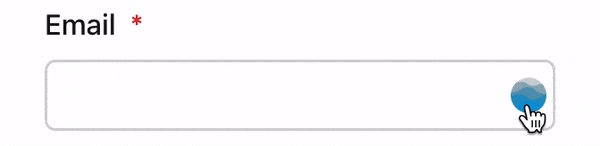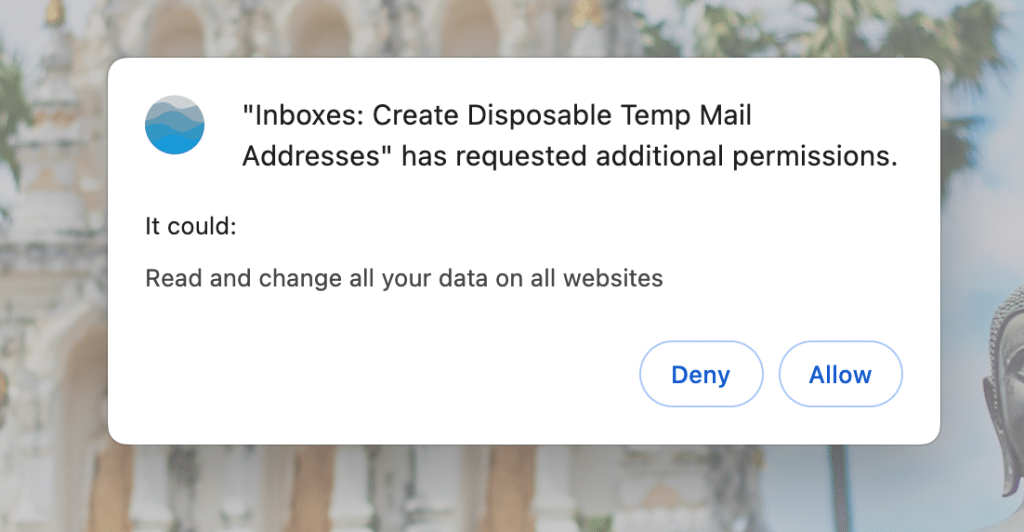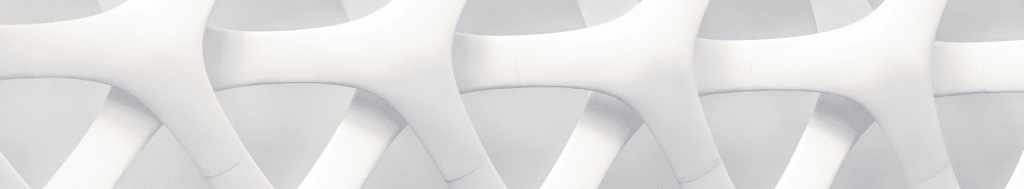
Long time no blog! We’ve made a few changes lately and it’s about time we shared a little update post.
Hello Temp Mail
The first major change we’ve made to Inboxes is that we’ve added a Temp Mail feature to the main website. It’s important to make the distinction that this is a 10 minute mail solution, and doesn’t keep your email addresses linked to your account like the Chrome Extension.
Why? Because sometimes you don’t need a Chrome Extension to access your emails and would rather make use of a quick web based solution. This puts the Inboxes offering more in line with other privacy solutions, however it’s important to clarify that this will not spell the end of the chrome extension at all. Quite the opposite in fact, there are plans to overhaul the extension and make the form auto filler even more prominent, but you’ll have to wait a little longer to hear about that big change.
Goodbye SMS
The next big change is that we’re saying goodbye to our SMS feature.
Existing customers will have access until the end of their billing period, at which point this will be disabled. Due to changes in the industry and our telephony provider, it’s made offering unique inbound sms only numbers more complicated and significantly more expensive to operate. Online telephony providers don’t like to lease out many “long numbers” with low/no inbound fees. Similarly, those who are happy to provide “long numbers” charge a lot for each one, and a high price per sms. As a result, to offer this to you at a reasonable cost is not something that we are able to do – at least not at this point.
As a result, we’ve made changes to our pricing. Inboxes Premium is now £16.99 a year, down from £29.99 a year.
| Inboxes Premium (New) | Inboxes Premium (Legacy) |
| £16.99 / year | £29.99 / year |
| Up to 50 addresses a day | Up to 50 addresses a day |
| Use a custom domain name | Use a custom domain name |
| – | 1 US based inbound SMS number |
That’s a wrap!
We’ve been working on other little bits here and there such as on the website, our mail server and the Chrome extension. Ultimately, Inboxes App is here to offer you the best temporary email experience possible. That’s the aim, and that’s what we’re working towards.
Posted on: November 7, 2024 by Patrick