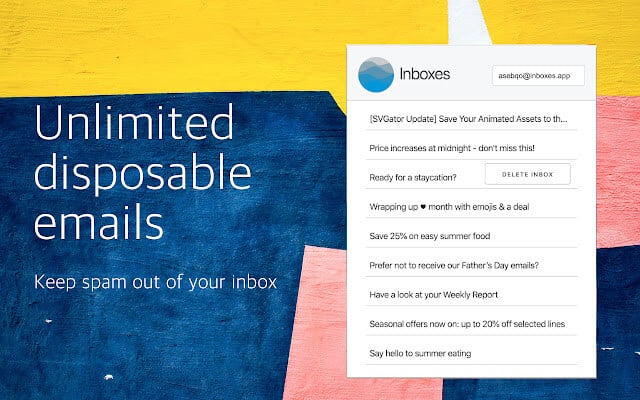
Do you hesitate to sign up for online services or free trials because of the fear of receiving marketing emails and spam? If so, then a burner email can be a fix to that problem.
A burner email, also known as a disposable email or temporary email, is a unique email address that you can use for temporary purposes such as signing up for online services, registering for free trials, or downloading files. It helps you to protect your real email address from spam and phishing attacks.
Here we will discuss everything you need to know about burner emails and how you can use one to protect your privacy online.
How does a Burner Email work?
A burner email works by providing you with a temporary email address that you can use for a specific purpose. When you use a temporary email to sign up for an online service or free trial, any emails sent to that email address will be sent to a separate inbox, saving your personal one from junk.
Once you are done with that email, you can simply delete the burner email address, and you’ll no longer receive any emails or notifications from that service. It’s as simple as that!
Why should you use a Burner Email?
Here are some reasons why you should consider using a burner email:
- Protect Your Privacy: By using a burner email, you can protect your real email address from being sold to marketing companies or getting spammed by unwanted emails.
- Avoid Phishing Attacks: Phishing attacks are becoming more and more common these days. Attackers send fake emails that look legitimate, and if you click on the links provided in those emails, they can steal your personal information. By using a burner email, you can avoid such attacks and keep your personal information safe.
- Sign Up for Free Trials: Many online services require you to sign up for a free trial before using their services. By using a burner email, you can avoid giving out your real email address and prevent receiving marketing emails after the trial period ends.
- Keep Your Inbox Clean: If you use your real email address to sign up for every service or website, you will soon start receiving lots of unwanted emails and notifications. By using a burner email, you can keep your inbox clean and clutter-free.
Introducing Inboxes App
Inboxes App is a disposable email chrome extension that provides you with unlimited burner email addresses. With Inboxes App, you can create a new email address in just one click and use it to sign up for online services and free trials.
In addition to the disposable email address feature, Inboxes App also offers a paid sms phone number product too. This feature is particularly useful if you need to provide a phone number for a service, but you don’t want to use your real phone number. With Inboxes App, you can get a second phone number that you can use for verification purposes.
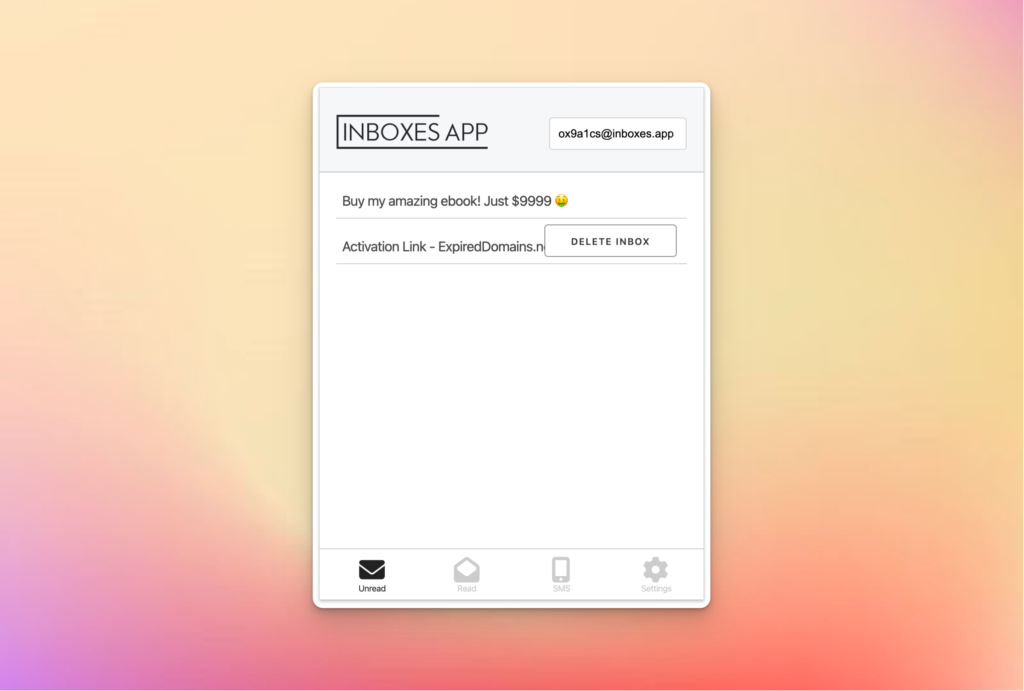
Using Inboxes App is easy. Simply download the chrome extension, and it will automatically create a burner email address for you whenever you need one. You can use the disposable email address to sign up for any online service, and all the emails sent to that address will be forwarded to your real email address.
Inboxes App also allows you to choose how long you want each email address to last for. You can choose how long you want to keep the address before it automatically gets deleted. By deleting used email addresses, you keep your inboxes app inbox clean of junk and avoid ever hearing from marketers ever again.
Posted on: April 28, 2023 by Patrick