Are you tired of receiving endless spam emails in your inbox? Using temporary emails can be a great solution to protect your online privacy and avoid unwanted messages. Learn more about how temporary emails work and how they can benefit you:
What are temporary emails?
Temporary emails are disposable email addresses that are created for a short period of time, usually ranging from a few minutes to a few hours. They are designed to be used for a specific purpose, such as signing up for a website or service, and then discarded once that purpose is fulfilled. Disposable emails can help protect your personal email address from being shared or sold to third-party marketers, and can also help prevent spam and unwanted messages from cluttering your inbox.
How do temporary emails protect your privacy?
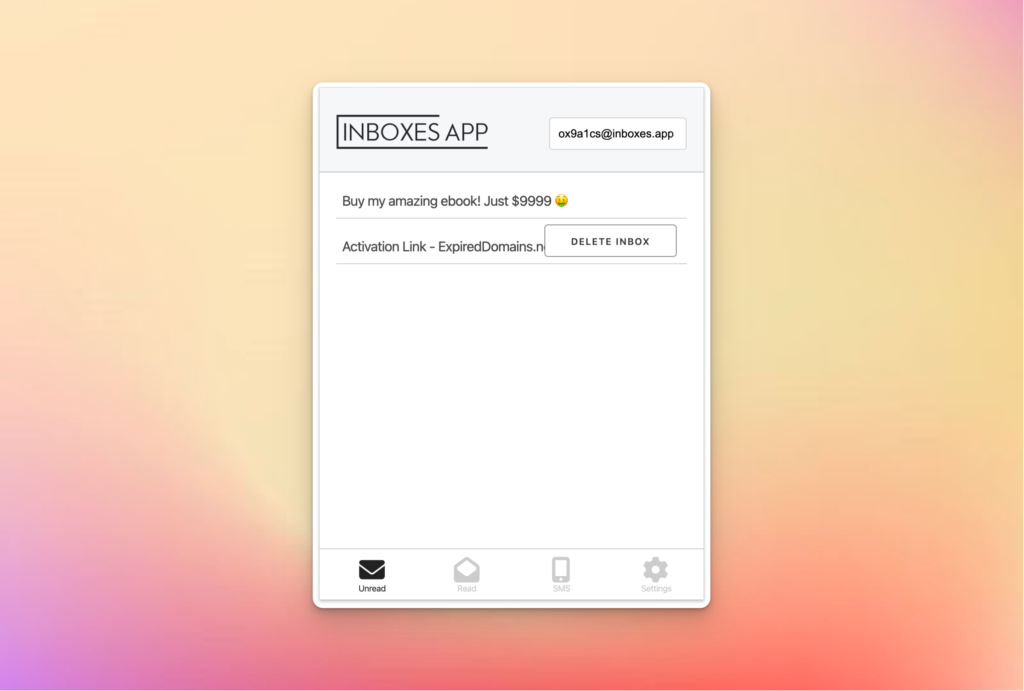
Temporary emails protect your privacy by keeping your personal email address hidden from third-party marketers and potential hackers. When you use a temporary email to sign up for a website or service, your personal email address is not shared with that website or service. Instead, the temporary email is used as a proxy, allowing you to receive any necessary emails without exposing your own personal email address. Once you’re done with the temporary email, you can delete it. In doing so, you’ve not shared your personal email, and you’re rightfully private and secure. Apps such as Inboxes App make this whole process easy by allowing you to quickly generate many disposable emails with a single click then view them within a small Chrome browser extension.
Benefits of using temporary emails
There are several benefits to using temporary emails:
- Protect your privacy: As mentioned, disposable emails keep your personal email address private and protect you from spam emails and unwanted marketing emails.
- Save time: Creating a new email address for each online registration or signup can be time-consuming. With a temporary email address, you can quickly create an email address and start using it immediately.
- Keep your inbox organized: By using a temporary email address, you can keep your personal email inbox organized and separate from your online registrations and signups.
- Test new services: If you’re unsure about a new service or website, using a temporary email address can be a great way to test it out without risking your personal email address.
How Real Time Bidding (RTB) ad networks use your email
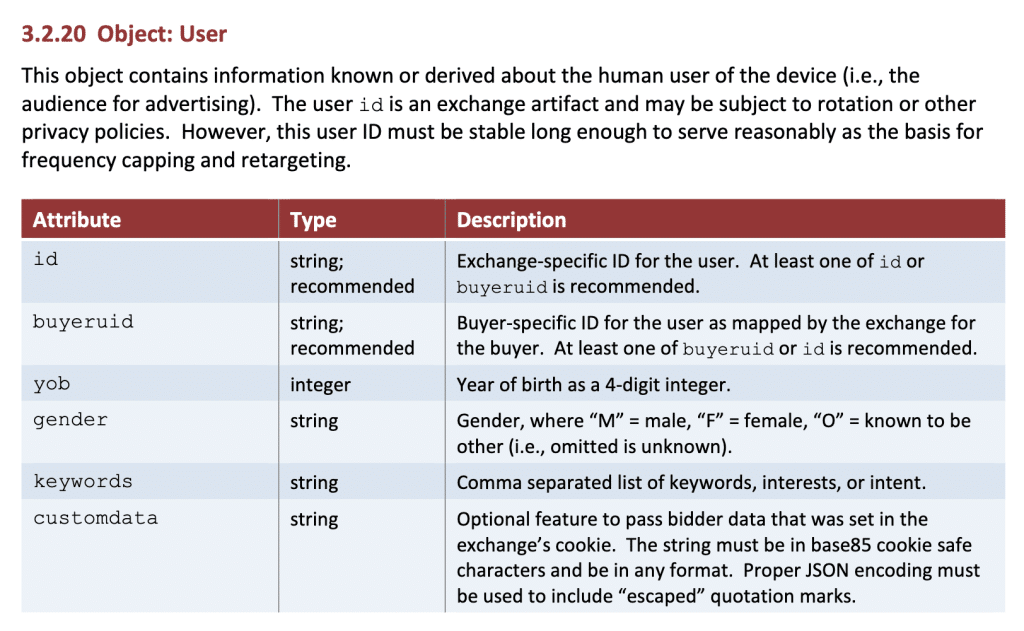
Real Time Bidding is one of the mechanisms which allows adverts to “follow you” around the internet. Its main focus is on data sharing and allowing advertisers to select which users they would like to advertise to based on all sorts of criteria, such as their Google user ID, Xbox or Microsoft ID and even their geo-location.
So how does this link back to your email? Well, your email will often be converted into what’s called a hash if they’re doing their job right, and then passed on to the advertising networks. So while the advertising networks may not necessarily have your email, they have a representation of it. And this, along with all the other data they collect is how they can target you around the internet to easily.
By not using your personal email on every website, you help break that chain and make it harder to be tracked.
The important feature of the RTB process is its focus on the users, in contrast to other forms of advertising which can focus on the content and topics of publisher’s webpages. This targeted advertising brings considerable benefit for the advertisers and is the reason why we often see ads for stores that we may have visited earlier but have not converted at the time, “following” us as we visit other web sites.
alpha-quantum.com
It’s also important to note that this information is shared with hundreds of companies each time you visit a website with adverts. Your browing habits are shared with thousands of companies each day without you knowing about it,
A single RTB bid involves user data being shared with hundreds of companies, often across multiple geographies […] Many businesses are relying on third parties to use the data they share lawfully and appropriately, but there are no guarantees.
Evalian
Of course using a unique email for websites isn’t enough, you should also make good use of AdBlockers such as uBlock, however it’s a step in the right direction and can seriously help you maintain privacy around the internet.
How to create and use disposable emails
Creating and using temporary emails is easy and can be done quickly: First, download the Inboxes App, a disposable email chrome browser extension that allows you to create temporary email addresses quickly and easily. Next, create a new email address by clicking on the Inboxes App icon in your browser toolbar. Once you’ve created your temporary email address, you can use it for online registrations and signups. Any emails sent to your temporary email address will go to the extension and not your personal email, so you can receive and read emails without revealing your personal email address.
When might disposable emails not work?
It’s important to recognise that while we may wish to use disposable emails, they can also result in abuse. Tools like Temp Mail Detector can identify disposable email addresses by using various detection methods. These tools maintain a database of known disposable email providers, which they cross-reference with incoming email addresses. So while using a disposable email for websites like reddit can be good for throw away accounts, it might not make sense for a product trial and that’s why they might get blocked at signup.
How should you managing all those email addresses effectively then?
While disposable emails can be a great tool for maintaining online privacy, it’s important to use them effectively. One tip is to use a password manager to keep track of the temporary email addresses and passwords you create for each website. This can help you stay organized and avoid confusion when trying to access different accounts. Additionally, be sure to check the app for your temporary email address regularly, as some websites may send important notifications or updates to that address. Finally, remember to delete your temporary email address once you no longer need it – there’s no reason to keep getting their spam!
Posted on: April 26, 2023 by Patrick