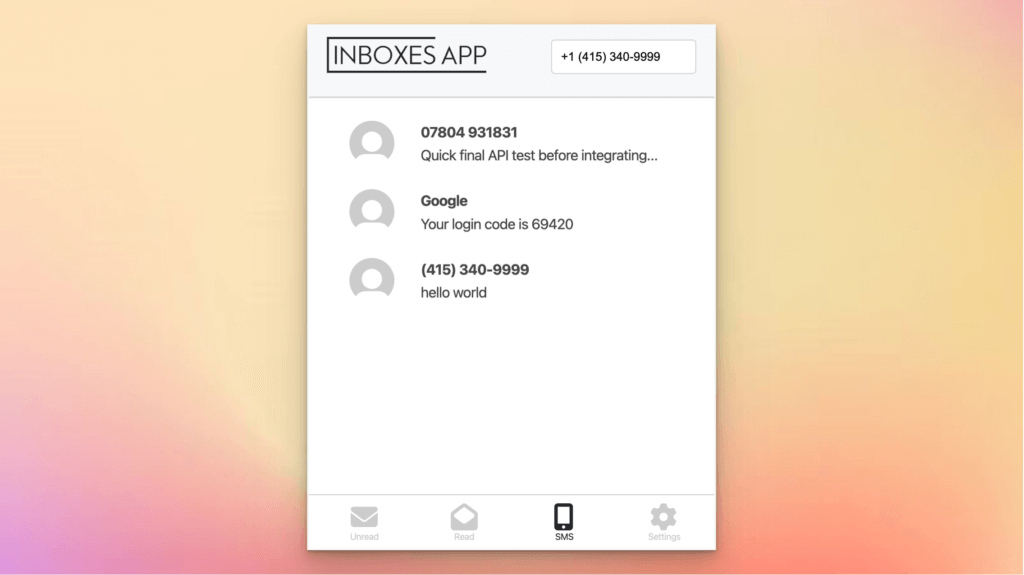
In today’s digital age, it’s important to prioritise privacy and security when it comes to sharing personal information online. With the increasing number of data breaches and online scams, protecting our personal information has become more important than ever. One way to safeguard your privacy online is by using a temporary phone number, and the Inboxes App Chrome browser extension can help with that.
Why do I need a temporary phone number?
Temporary numbers can be used for various reasons, including:
- Avoid spam calls and messages: With a temporary phone number, you can avoid spam calls and messages that clutter your personal phone number.
- Business Transactions: If you are a small business owner, you might not want to share your personal phone number with clients. A temporary phone number can help separate your personal and business communications and protect your privacy.
- Online Shopping: When you are shopping online, you might be required to provide a phone number for verification purposes. A temporary phone number can help protect your privacy from unwanted marketing calls and sms’s.
Facebook: Cybercriminals targeted users with smishing attacks using exposed phone numbers
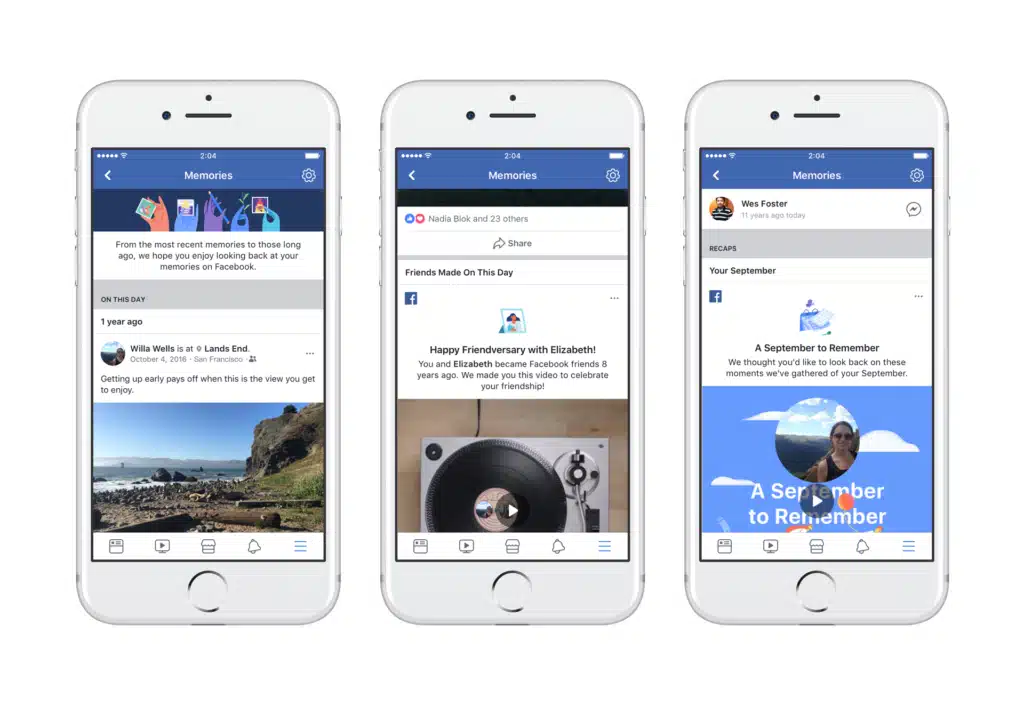
In 2018, a massive data breach occurred on Facebook that exposed the personal information of millions of users. One of the pieces of information that was exposed was users’ phone numbers. Cybercriminals were able to use these phone numbers to launch “smishing” attacks, where they would send text messages to users pretending to be from legitimate sources, such as banks or credit card companies. These messages would often contain links that would lead users to fake websites where they would be prompted to enter their personal and financial information. Many users fell victim to these attacks, leading to significant financial losses. By using a temporary phone number, users can protect their personal information and reduce the risk of falling victim to these types of attacks. You can further check if you were part of that leak on the Have I Been Pwned website.
What is Inboxes App?
Inboxes App is a Chrome browser extension that provides temporary phone numbers and disposable email addresses to protect your privacy online. With Inboxes App, you can get a temporary phone number to receive verification codes and protect your privacy without giving out your personal phone number.
How does Inboxes App work?
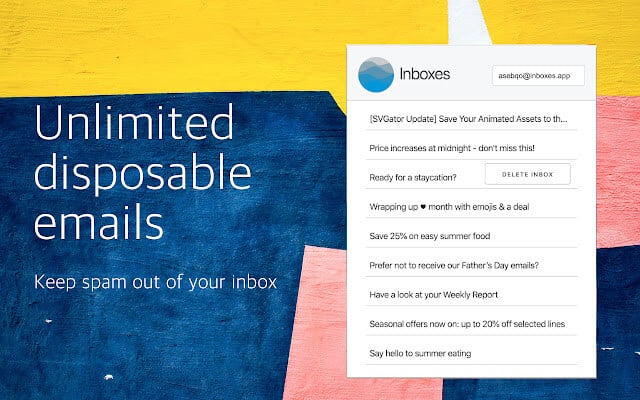
To use Inboxes App, you need to download and install the extension on your Chrome browser. Once installed, and upgraded to the Premium plan, you can create your phone number with a few clicks. You can then use this number for online verification purposes and protect your privacy without giving out your personal phone number.
Inboxes App also offers temporary email addresses that can be used to protect your privacy further. With Inboxes, you can create a temporary email address with a single click, and all incoming emails will be visible within the browser extension, saving your personal email from spam!
What are the benefits of using Inboxes App?
There are several benefits, including:
- Protect your privacy: With Inboxes App, you can protect your privacy online by using a temporary phone number and email address.
- Avoid spam calls and messages: With a disposable phone number from Inboxes, you can avoid spam calls and messages from telemarketers and scammers.
- Online verifications: Many online services require phone number verification for account creation. Using a temporary phone number for these verifications can help you protect your privacy while still accessing the services you need.
- Easy to use: Inboxes App is easy to use, and you can create a temporary phone number and email address with just a few clicks.
Protecting your privacy online is crucial in today’s digital age. With the increasing number of data breaches and online scams, it is important to protect your personal information. Using a temporary number can help protect your privacy, and the Inboxes App Chrome extension makes it easy to get a new US based phone number and email address to protect your privacy online.
Posted on: April 25, 2023 by Inboxes