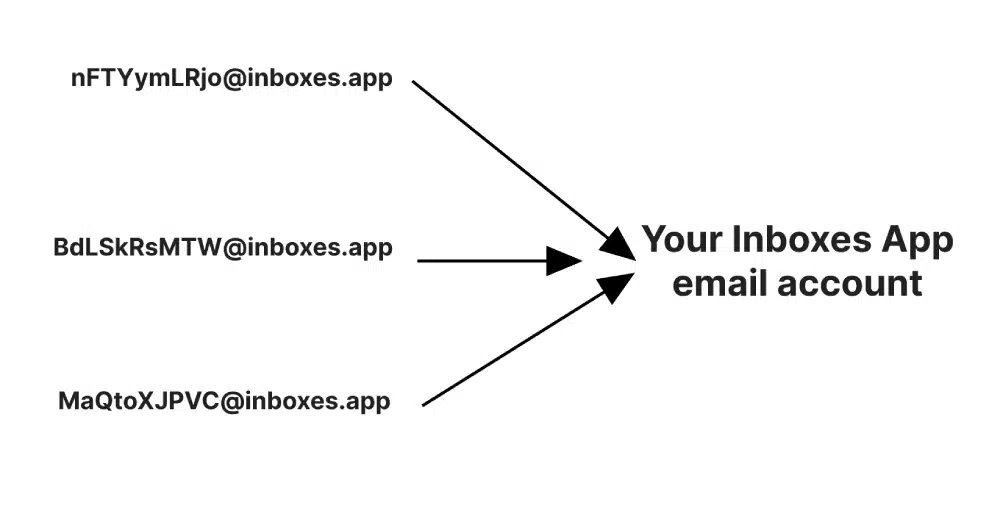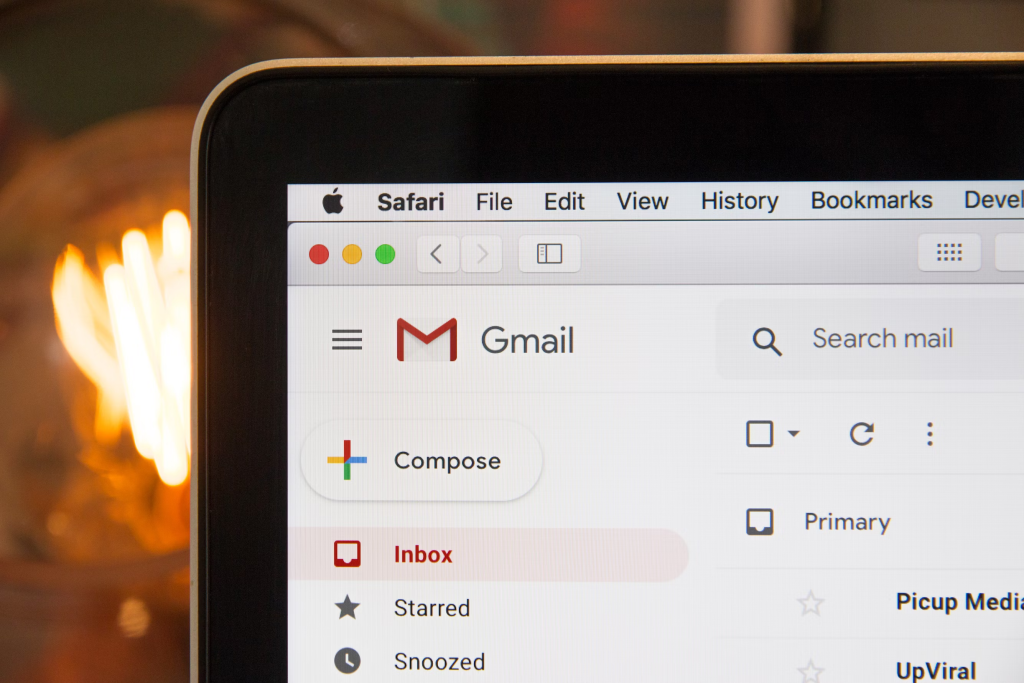
Google Shielded Email is a feature that lets you create temporary email aliases to protect your main Gmail address. These aliases act as a buffer, forwarding messages to your primary inbox while keeping your real address hidden.
This means you can sign up for apps, services, or newsletters without worrying about spam clogging up your actual inbox. If an alias starts getting spammy, you can just turn it off and move on. It’s also great for spotting which companies might be sharing your email.
It’s not yet clear if Shielded Email will be a paid feature for Gmail users. While Google hasn’t confirmed a launch date, it’s expected to be rolled out to all Gmail users when it does arrive, meaning it will likely offer some level of access to all users.
So how did people find out about it? In a recent release of their apps, they included the following string which gave the game away: “To control spam, you can turn off forwarding at any time in your Google Account”
How does Google Shielded Email work?
Google Shielded Email works by creating temporary aliases that forward messages to your main Gmail account. Think of it as a middleman that keeps your real email address out of sight.
When you need to sign up for something—say a new app or a dodgy-looking website—you generate an alias instead of sharing your actual email. Any emails sent to that alias will land in your primary inbox, but the sender won’t see your real address. Sneaky but effective.
What’s clever is that you can reply to emails from the alias too. The recipient still won’t know your real address, so you stay anonymous. If an alias gets overrun with spam or you don’t need it anymore, just delete it. No harm, no foul.
It’s a simple way to manage your online privacy without needing a separate email service. Everything stays within your Gmail ecosystem, and you’re in control of what stays or goes.
Privacy: Who’s really watching?
When it comes to email privacy, it’s less about who’s watching and more about who isn’t. With Google Shielded Email, you’re shielding (pun intended) your primary address from companies, spammers, and anyone else you don’t quite trust. By using aliases, you’re giving them a decoy instead of the keys to your inbox.
But here’s the thing – Google itself is still watching. Shielded Email doesn’t stop Google from scanning your inbox for ads or data insights. So, while your real address stays hidden from that sketchy newsletter you signed up for, it’s still business as usual for Google.
On the other hand, temporary email services, like Inboxes App, don’t tie back to your identity at all. No sign-ups, no personal info, no strings attached. Once you delete a temp email, it’s gone for good. With Shielded Email, your aliases still live within Google’s ecosystem, which might not feel as private for some people.
So, to answe the big question of “Who’s really watching?” Let’s just say Google probably knows you better than your best mate.
Flexibility: Delete or Keep?
Flexibility is where the differences between Google Shielded Email and temp mail really stand out.
With Google Shielded Email, you’re in control of your aliases, but they’re still tied to your Gmail account. You can disable an alias if it gets spamy, but it’s not exactly gone – it’s more like putting it in timeout. Plus, you’ve got to navigate Google’s settings to manage them, which isn’t always the quickest process.
Now, with temp mail, it’s a lot simpler. You can create an email in seconds and delete it whenever you’re done. No ties, no clutter, no faff. Tools like Inboxes App even let you keep the address around as long as you want—or delete it on a whim. That’s real freedom.
So, if you’re after a solution that you can drop and forget, temp mail wins. But if you need something semi-permanent that sticks around until you say otherwise, Shielded Email might be more your thing. Both have their perks – it just depends on how tidy you like your inbox and if you trust Google.
How can I delete a Shielded Email?
Undoubtedly there will be a point where an alias gets hit with too much junk. You can stop these emails from reaching your Gmail by disabling the forwarding of Shielded Emails. While the exact steps haven’t been confirmed yet, you’ll likely manage aliases through Gmail settings like this:
- Open Gmail and head to Settings.
- Find the alias in the Forwarding section and choose to disable forwarding for that email
– or –
- Open your email
- In the email options at the top of the email you’ll find an option to suspend this shielded email.
It’s unclear how much Google will push this feature, but with a big focus on privacy, it’s likely they’ll make a big deal out of it, and so make it very easy for everyone to use (and talk about!).
How does that compare to a temp mail?
Using Inboxes App or any temp mail service is likely easier than Gmail Shielded Email because it’s designed to be straightforward and quick. With temp mail, you don’t need to set anything up—it’s ready to go in a couple of clicks. You generate an address, use it, and toss it when you’re done. No accounts, no settings, no complicated menus.
In contrast, Gmail Shielded Email is part of the Gmail ecosystem, which means more steps. To create an alias, you’ll likely need to dig into settings or follow a specific process. If an alias gets spammy, you’ve got to disable it manually through Gmail’s forwarding settings. It’s not hard, but it’s not exactly speedy either. Just like with Apple Privacy Relay – we all use it, but does anyone actually manage it? The emails still come in and fill up your inbox.
With Inboxes App, you’re in control without the extra effort. You can create long-lasting emails that stick around as long as you need or set them to vanish when you’re done. Managing them is dead simple, too – no hunting through tabs or toggling settings.
Google’s history with ending services
Google has a well-documented history of killing its products, often without much notice or clear explanation. Over the years, the company has retired a huge range of products, from social networks like Google+ to utilities like Google Reader and Google Alerts. This frequent sunsetting trend can be frustrating for users who invest time and effort into learning and using these tools.
The reasons behind these shutdowns vary. Sometimes it’s because the service didn’t gain enough traction or failed to meet user expectations. Other times, it’s part of Google’s broader strategy to streamline its offerings and focus on products that align with its core business goals, such as advertising and cloud services. Google is known for its experimental nature—launching new tools and quickly phasing out those that don’t perform well.
For users, the uncertainty can be a concern. If you’re relying on a Google service, there’s always the looming possibility that it could be retired in a year or two. This makes long-term planning a bit of a gamble, especially if you need stable tools for business or personal use.
So, while Google’s innovation is often impressive, its track record with service longevity is spotty at best. Killed By Google is a website which documents all the services which Goolge has killed. At the time of writing this, Google has killed 296 products so far. Let’s see how long Shielded Email lasts.
Why Temp Mail is still a good choice
Temp mail is still a good choice because it offers straightforward, no-fuss email service that meets users needs without any hassle. Unlike more established email services, temp mail doesn’t tie you down with long-term commitments or invasive privacy practices.
For starters, it’s incredibly easy to use. You generate an email address instantly and can delete it just as quickly. This is perfect for signing up for temporary services, trying out new products, or simply browsing without the worry of spam. You’re not tied to a specific platform, and there are no ads or tracking – just pure, private email.
Privacy is another big selling point. With temp mail, your real email address remains hidden, reducing the risk of spam and unwanted messages. It’s like handing out a fake phone number at a party—everyone gets what they need, and you don’t get bothered later. Plus, if an address starts attracting spam, you can easily get rid of it without any fallout.
And let’s not forget about simplicity. Unlike Google Shielded Email, which requires a bit of setup and maintenance, temp mail is quick and disposable. There’s no need to navigate complex settings or worry about losing control over your inbox. It’s an ideal choice for users who want an efficient, straightforward way to manage their email without getting bogged down in complications. The email can be one and done, with no requirement to delete the shield alias.
If you value ease of use, privacy, and flexibility, temp mail is still a solid choice. It does exactly what it says on the tin – temporary, no strings attached, and unlike Big Tech we don’t know who you are.
Posted on: December 7, 2024 by Patrick