Getting a disposable email address for free is easy and only takes a few moments. Unlike Gmail, Hotmail and the rest, temporary email services like Inboxes App make it exceptionally easy to create as many addresses as you like. By making it exceptionally easy to create as many as you need, you can stop giving out your own personal email and put a stop to spam for good.
How does it work?
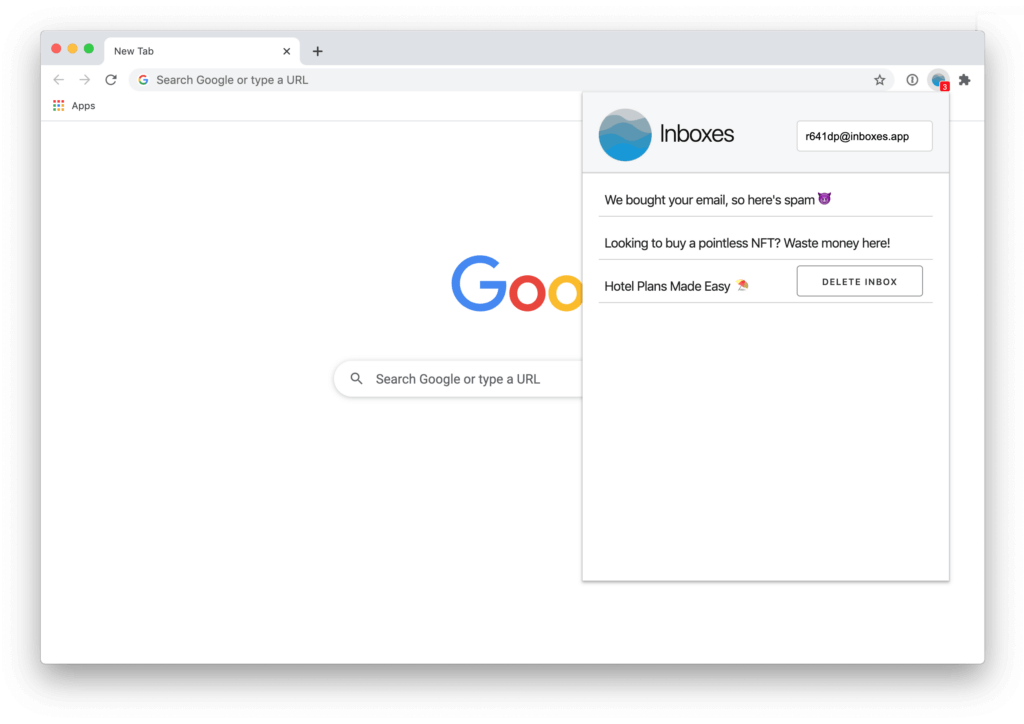
Typical email providers aim to be your single poing of contact for all websites and communications. It’s incredibly valuable for them to know everything about you: where you shop, what websites you sign up to and more. That’s why they make it challanging to create multiple addresses – because suddenly it fragments their users and makes them harder to track. It also means that one email is one person; a great data point for their advertising networks. But by using a disposable email address for free, you won’t need to provide any details, and the services won’t know anything about you – something big email companies don’t want.
When you install the Inboxes App Chrome extension you’ll immediately get a disposable email, with zero sign-up. We don’t need to know who you are. It’s that simple. From there, you can use that address where ever you like, and all your emails will start to appear in the little extension popup window. As emails come in, you’ll see a little icon showing your unread emails. It’s really that simple.
How long will it last for?
Inboxes isn’t your typical disposable email service. While we offer free temporary emails, you’re in control of how long you’d like to keep the address active for.
What this means is, if you sign up to a website, buy some shoes or order a new rug, you might like to keep track of the order. For that you’d need to control the email for multiple days, sometimes even a few weeks. That’s why you’re in control of when the email address is deleted. Keep it for five minutes or delete it after six months. Just hit the “delete inbox” button when you’re done, and you’ll never hear from them again.
What else can a free disposable email address do?
We’ve already discussed blocking out junk mail, but by using a disposable address, you also make yourself less prone to being hacked. While you might be doing your best to use unique passwords everywhere you go online, you leave a trail behind on every website you sign up to. Yes, it’s that embarassingly long and complex email address you’ve been using since you were a teenager.
By cutting that link, and using a unique email for every website, who cares if that website gets hacked? There’s no link to you. Just another silly disposable email address, and that’s why not using your every day email is such a great idea.
What if a website also needs a random password?
Most websites which will require an email will also require a password. In most cases, if you don’t care too much about the account, you can use a fairly weak password. The exception to that being if you use it for any online purchases, or anything personal, you’ll then want to use a strong password to protect your account.
Services like Random Password Generator are great for throwing a random, complex and strong password together in one click. As you likely won’t remember it (or want to!), you’re best off letting your browser or password manager remember the password and unique email. As you’ll be using a random unique password and a disposable email from inboxes.app, your account won’t be easily linked to you, and you’ll be in a good position with regards to privacy.
Why use a password manager?
A password manager is your best friend when trying to keep your privacy online. Not only does it give you unique, strong passwords, but also it will be able to remember all the unique free disposable inboxes.app email addresses you generate. Tools like LastPass or 1Password are incredibly powerful, and offer browser extensions as well as mobile apps to super-charge your browsing experience.
Posted on: January 28, 2022 by Inboxes